
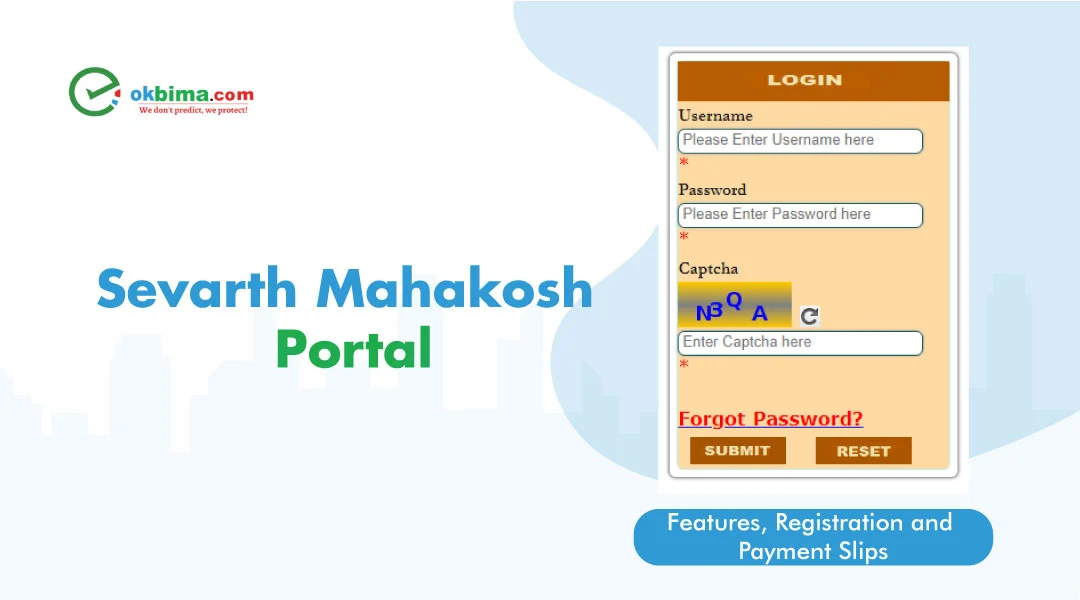
Sevarth Mahakosh is a government portal in India designed to simplify access to employment-related information for employees, pensioners, and other departments. The platform allows users to register for an account, log in to access various services, and download their payment slips.
Mahakosh Sevarth is a digital platform designed to benefit Maharashtra state government employees in India. It is a one-stop shop for all their financial transactions and service requests.
Services:
Accessing monthly salary slips
Employees' Payroll
Provident Fund Statements
Viewing other financial statements like GPF and Income Tax statements
Sevarth Mahakosh Portal offers many features such as bill payment, e-receipts, leave management, old pension scheme, income tax management, etc.
|
Features |
Details |
|---|---|
|
Salary Slip/Payroll |
Allows staff members to view their monthly salary statements and grants them online access to additional financial documents. |
|
Dashboard |
A user-friendly dashboard that provides a summary of all the financial transactions and activities |
|
Bill Payment |
Capability to conveniently settle various bills such as electricity, water, and phone bills through online channels. |
|
E-Receipts |
Employees have the option to produce electronic receipts for all financial transactions conducted via the portal. |
|
Leave Management |
Allows the employees to request leave and review their remaining leave balance. |
|
Niwruttivetanwahini/Old Pension Scheme |
Provides pensioners with the ability to access and manage their pension accounts through an online platform. |
|
Koshwahini |
A management information system (MIS) portal designed to track and manage expenditures and receipts of the state government. |
|
DCPS and NPS |
Employees can manage and submit their contributions within the Defined Contribution Pension Scheme (DCPS) and National Pension Scheme (NPS). |
|
GPF Group-D Management |
Allows the Group-D employees to access and oversee their General Provident Fund (GPF) accounts through an online platform. |
|
Loans and Advances |
Administers the disbursement of loans and advances sanctioned to employees by the state government and ensures the recovery of these loans/advances following prevailing rules and regulations. |
|
Income Tax Management |
Employees can access their income tax statements and other associated documents. |
Mahakosh Sevarth, an initiative by the Government of Maharashtra, is an online platform designed to simplify financial management for state government employees.
Reduced Paperwork: Sevarth Mahakosh eliminates the need for manual paperwork, saving time and effort for both employees and the government.
Increased Convenience: Employees can access their financial information and complete transactions from anywhere with an internet connection.
Transparency: The portal provides easy access to payslips, Provident Fund statements, Income Tax statements, and other financial details, promoting transparency.
Payroll Management: Access payslips, view salary details, and track past transactions.
Financial Statements: Download and manage Provident Fund statements, Income Tax statements, and other relevant financial documents.
Pension Management: Maharashtra government employees can contribute to & manage their pension plans (Defined Contribution Pension Scheme (DCPS) and National Pension Scheme (NPS)) through the portal.
Service Requests: Sevarth Mahakosh might also allow submitting service requests related to finances or other employment-related matters (this functionality might need verification).
Secure Your Retirement Today: View Retirement Plans Now!
Unfortunately, the official website “Mahakosh Sevarth” doesn't offer a direct registration option.
Registration might be handled by your employer or department: Employee registration for Mahakosh Sevarth may be handled internally by your employer or the department you work for. They might provide you with specific instructions or a separate registration process.
Contact your HR department or IT department: They should be able to guide you on the registration process specific to your organization.
Here are the simple steps for “Mahakosh Sevarth Login” using your username and password.
Step 1: Visit the official website of the "Sevarth Mahakosh Portal".
Step 2: Enter your “Username” and “Password”.
Step 3: Fill in the security code and click the “Login” button to proceed.
Invest Smart, Secure Your Future: View Investment Plans Online!
To get your Mahakosh Sevarth payment slip, follow the below steps to get payment slip using your user ID and password.
Step 1: Go to the official website of the “Sevarth Mahakosh Portal”.
Step 2: Sign in using your “User ID” and “Password” to access your account.
Step 3: Navigate to the top menu and select "Employee Services" to proceed.
Step 4: Choose "Pay Slip" from the list.
Step 5: Pick the year and month you want to see the pay slip for.
Step 6: Click "Download" to get your payment slip.
To change or reset your Mahakosh Sevarth password using your registered user ID, follow the below steps.
Step 1: Visit the official website of the "Sevarth Mahakosh Portal" to access the platform.
Step 2: Select the "Reset/Forgot Password" button to proceed.
Step 3: Enter your registered User ID and click on the "Submit" button.
Step 4: Provide the answer to the security question and click on the "Submit" button.
Step 5: An OTP will be sent to your registered mobile number for verification.
Step 6: Enter the OTP in the designated space and click on the "Submit" button.
Step 7: Generate a new password and verify it.
Step 8: Click on the "Submit" button to save the new password.
Reach Your Financial Goals: Compare Investment Plans Today!
Read More:
Senior Citizen Saving Scheme (SCSS) - Interest Rate 2024, Tax Benefits, & Eligibility
Aam Aadmi Bima Yojana (AABY) - Application, & Benefits
Atal Pension Yojana Scheme (APY): Benefits, & Fixed Pension
Top 10 LIC Plan - 5 Years Double Money? [Update 2024]
National Pension Scheme (NPS Scheme) in 2024
In conclusion, Sevarth Mahakosh is a platform that offers easy access to login, registration, and payment slips for various government services. By providing a user-friendly interface and efficient services, Mahakosh Sevarth streamlines the process of accessing important government documents and information.
With features such as online payment facilities and secure data management, Mahakosh Sevarth proves to be a valuable tool for citizens seeking hassle-free interactions with government services.