
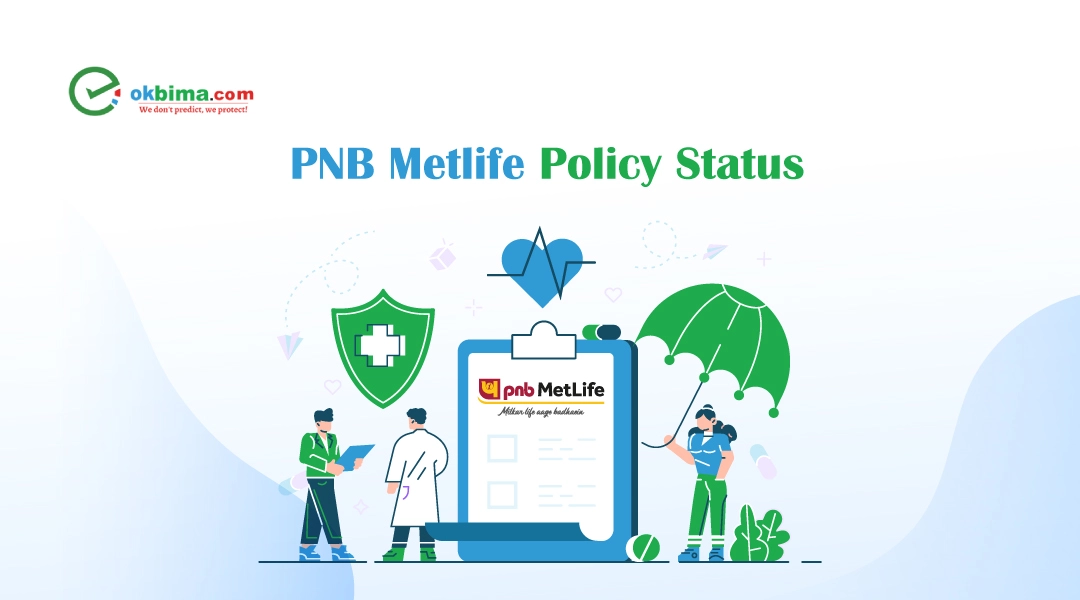
PNB Metlife Policy Status: PNB MetLife is a joint venture between Punjab National Bank (PNB) and MetLife International which offers a variety of insurance and investment products in India. Founded in 2001, PNB MetLife has over 10 million policyholders and a strong presence across India. They provide life insurance, health insurance, group insurance, and critical illness insurance to cater to the diverse needs of individuals and families. Let’s find out how you can check your PNB Metlife Policy Status online.
You can check your PNB MetLife Policy Status online in easy steps whether you are an existing or new customer, whether you remember your login ID & password or not.
Step 1: Visit the PNB Metlife “Customer Login” page.
Step 2: Enter your mobile number, email ID, client ID, or user ID and password.
Step 3: Click on the “Submit” button & you can view your policy status, premium payment, etc.
If You Forget your Login ID:
Step 1: If you can’t remember your Login ID, go to the "Forgot Login ID" page.
Step 2: On the redirected page, enter your “Customer ID” & click on submit.
Step 3: You’ll receive your new “Login ID”, enter your new “Login ID” & reset your password to check PNB Metlife Policy Status.
If You Forget Your Login Password:
Step 1: If you can’t remember your Login Password, visit the "Forgot Password" page.
Step 2: On the redirected page, enter your client ID, email ID, or mobile number & “Date Of Birth” of the policyholder & click on submit.
Step 3: On your registered email ID, you’ll get a link to reset your “Password”.
Step 4: Create a “New Password” & log in to check your PNB Metlife Policy Status.
Through PNB Metlife Application Tracker:
Step 1: Go to the “PNB Metlife Application Tracker” page.
Step 2: Enter your application number and date of birth & click on the “Track” button.
Step 3: On the redirected page, you can view your PNB Metlife Policy Status.
Step 1: Go to the PNB Metlife “User Registration” page.
Step 2: Enter your customer ID, user name, select security question, security answer, policy number or solution ID, date of birth, email ID, and mobile number.
Step 3: Click on the “Register” button. Create your “Login ID” & “Password” to check your PNB Metlife Policy Status.
Secure Your Financial Future With Life Insurance: Get A Free Quote!
In cases where policyholders are unable to access information through online methods or prefer face-to-face interaction with PNB MetLife insurance advisors, they have the option to visit the nearest PNB MetLife branch. It is necessary to carry the required policy documents and valid ID proof for verification. These same documents are also required when purchasing a term insurance plan.
At the branch, policyholders can consult with branch officers who will assist in resolving queries related to policy and status updates. The dedicated branch executives will address any concerns or questions the policyholders may have, ensuring a personalized and efficient service experience.
Other than the online method, here are some other ways to check your PNB MetLife Policy Status through customer care, SMS service & email ID.
Call PNB MetLife Customer Care: Dial their toll-free number 1800-425-6969. Have your policy number ready for verification by the customer support representative.
SMS PNB MetLife: Send an SMS with the text "SMS MET HELP" to 5607071. A PNB MetLife representative will call you back to provide details and status of your policy.
Email PNB MetLife: You can send an email to [email protected] requesting your policy details. Include your policy number in the email for them to look up your information. They will respond with an email containing your policy status.
Need An Expert Help? Contact Our Experts!
Regularly checking your PNB MetLife policy status offers several benefits such as peace of mind, identifying issues early, planning for the future, etc.
Peace of Mind: Knowing your policy is active and up-to-date with premium payments ensures your coverage remains in effect. This can provide peace of mind for you and your beneficiaries.
Identify Issues Early: Checking your policy status can help identify any errors or discrepancies, such as missed payments or incorrect beneficiary information. Addressing these issues helps to avoid complications in the future, especially when filing a claim.
Plan for the Future: By reviewing your policy details like coverage amount and maturity dates, you can assess if your plan aligns with your evolving needs. This might adjustments to your coverage or premium payments to ensure it continues to meet your financial goals.
Claim Preparation: A timely review of your policy highlights details like claim intimation procedures and required documents.
Take Advantage of Policy Features: Some PNB MetLife plans offer features like premium redirection or loan options. Checking your policy status reminds you of these features and allows you to utilize them if needed.
Better Financial Management: Regular review of your policy status helps you understand how your premiums are being used and the future value of your plan. This can contribute to better overall financial management.
Read More:
Different Ways To Check Tata AIA Policy Status Online & Offline 2024
Check Exide Life Insurance Policy Status: Online & Offline Steps
Check Bajaj Allianz Life Insurance Policy Status: For New And Existing Customer
In conclusion, checking the PNB MetLife policy status in 2024 can be done through both online and offline methods. Online methods such as logging into the PNB Metlife website or using their mobile app provide convenient and quick access to policy information. On the other hand, offline methods like visiting a branch or contacting customer service over the phone offer a more personalized touch. Both options offer flexibility and ease of access for policyholders to stay updated on their policy status.