
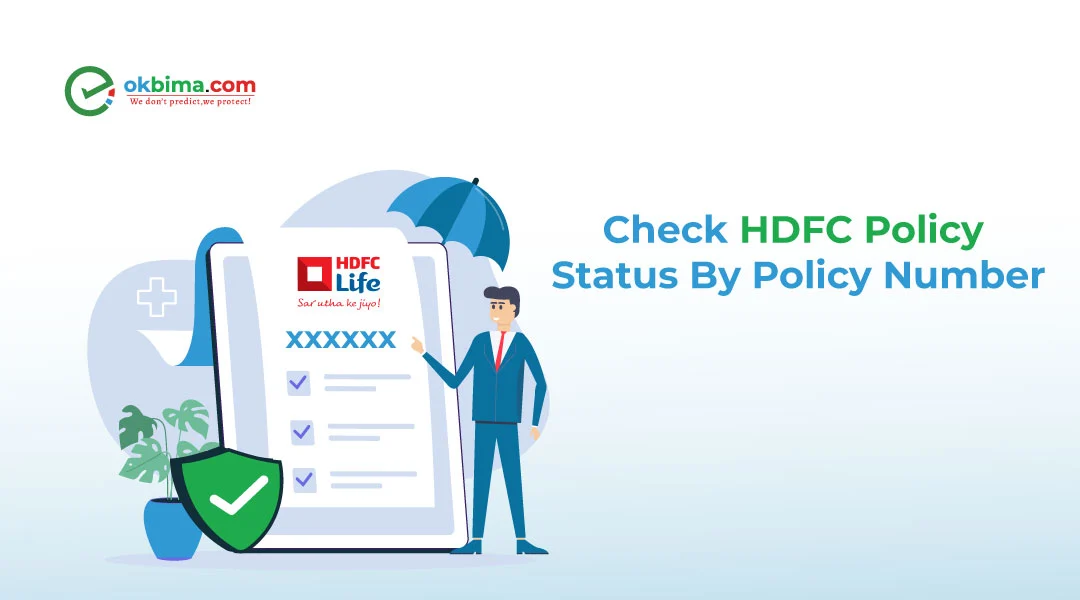
HDFC Life Insurance provides an easy process to check your HDFC Policy Status By Policy Number online, offline & the mobile app. Just give your policy number to quickly see details like premium payments, coverage, and maturity date. This makes it simple for you to stay informed about your insurance plan.
If you want to check HDFC life policy status by policy number using your policy number, it’s a simple process that can be done quickly and easily which we have provided below.
Step 1: Visit the HDFC Life “Login Page” to check HDFC Life policy status by policy number.
Step 2: You can log in with your registered Email ID, mobile number, policy ID, or Client ID and date of birth.
Step 3: Once logged in, you can view your policy information and or HDFC Life policy statement download.
Here are some easy ways to check your HDFC Life Insurance policy status offline using your policy number such as visiting the nearest branch, contacting HDFC Life customer care, SMS, etc.
Visit Your Nearest Branch: You can go to the nearest HDFC Life branch with your life insurance policy papers and a valid ID for confirmation & the branch staff will tell you the current status. You can use the HDFC Life website to find the closest branch and their hours of operation with the branch locator tool.
Contact HDFC Life Customer Care: You can call the toll-free number 1860 267 9999 (Monday to Saturday, 10 AM to 7 PM IST) and provide your policy number and other details for verification. The customer care representative will update you on your policy status.
SMS: Type “POLICY” & send to 5676727 to check your HDFC Policy Status via SMS.
WhatsApp: You can check your HDFC policy status by sending a message on the HDFC WhatsApp number at +91 82918 90569.
Email: If you have any questions or need clarification, you can also send an email to [email protected]. If you are an NRI, please email [email protected].
You can check your HDFC Life Insurance policy status by policy number through their mobile application. Here's how.
Step 1: Get the HDFC Life Insurance app by downloading it from the Play Store.
Step 2: On the app's homepage, click on the "My Account" section & then the "Login to Access" button & click on "Proceed".
Step 3: Enter your registered mobile number, email ID, policy ID, or Client ID along with your date of birth.
Step 4: Once logged in, click on the "My Policy" section & you can see your all life insurance policies.
Step 5: Select the specific policy you want to check & you can see the policy details, including the current status.
Read More:
Bajaj Life Insurance Login Process: For Registered & Non-Registered Users
Max Life Pay Premium Online: Using Official Website & Different Payment Methods
Exide Life Insurance Premium Payment Online Through Official website
SBI Life Insurance Online Payment: Benefits of Online Payment
In conclusion, checking the HDFC policy status by policy number is easy with many options available such as online, offline, nearest branches, or mobile apps, policyholders can access all the necessary information about their policies. This not only ensures transparency and clarity but also promotes better communication between the insurer and the insured. For any guidance, you can contact “Our Experts”.